 Trick is to get the blend opacities right in the layer palette blend mode...
Trick is to get the blend opacities right in the layer palette blend mode...Double click the layer in layers palette and open the blend mode. Operate the sliders in "this" layer and "under" layer, splitting the white and black points by option clicking on the Mac.
I find some really cool realistic but wondrous effects may be had by processing raw files twice in two color temperature ranges and blending to suit.
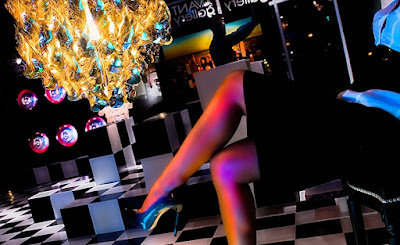
A rainy day in Miami sees this office building in Coconut Grove getting comp'ed on Angela:

You can see the whites (240-255 say) come through the upper layer of the model. Plus, see the blacks in the office building shadows coming through...
For more cool stuff to see with little, none or lots if blending, check out my site.





No comments:
Post a Comment